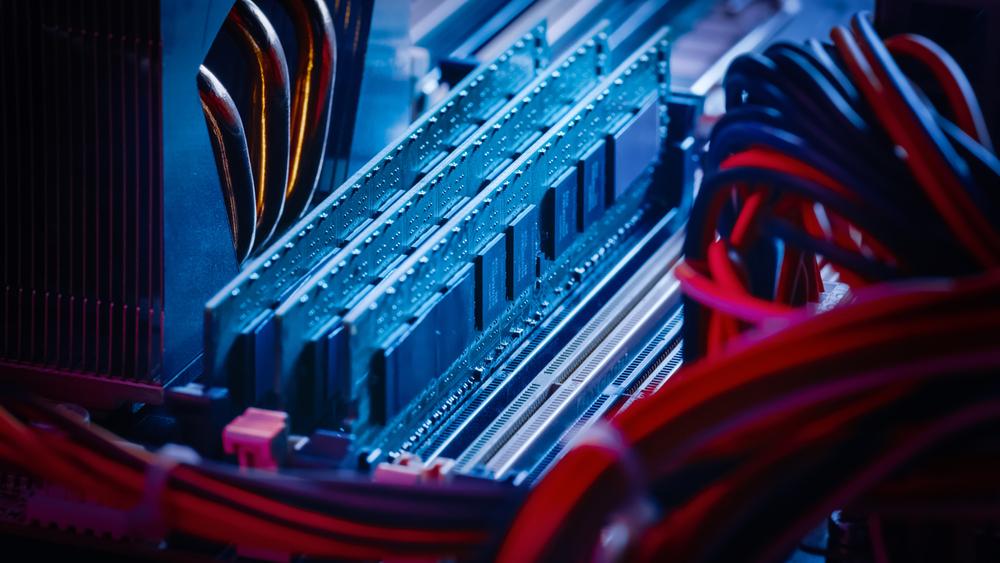In the realm of IT hardware, computer memory plays a pivotal role in determining system performance and efficiency. Whether you’re a gamer seeking seamless gameplay, a professional running multiple applications, or a business managing large databases, understanding computer memory is essential. It not only impacts how quickly data is processed but also influences the overall speed and responsiveness of your system.
This article explores the fundamentals of computer memory, its types, and how it integrates into the larger landscape of computer hardware.
What is Computer Memory?
Definition and Function
Computer memory refers to the components of a computer that store data and instructions temporarily or permanently. It serves as a bridge between the processor and storage devices, ensuring that data is readily accessible for processing.
The Importance of Memory in IT Hardware
In the world of IT hardware, memory is crucial because:
- It determines the speed at which tasks are executed.
- It allows for multitasking without performance degradation.
- It ensures smooth communication between different hardware components.
Types of Computer Memory
Computer memory can be categorized into several types, each with distinct roles and characteristics.
1. Primary Memory
Also known as volatile memory, primary memory is directly accessible by the CPU.
RAM (Random Access Memory)
- Purpose: Temporary storage for data being actively used.
- Characteristics: Fast, but data is lost when power is turned off.
- Types:
- DDR4: Commonly used in modern systems, offering high speeds.
- DDR5: The latest generation, providing even greater performance.
Cache Memory
- Purpose: Stores frequently accessed data for faster retrieval.
- Characteristics: Extremely fast but limited in size.
2. Secondary Memory
Secondary memory provides permanent data storage.
HDDs (Hard Disk Drives)
- Purpose: Long-term storage for files and applications.
- Characteristics: High capacity but slower compared to SSDs.
SSDs (Solid State Drives)
- Purpose: Faster data retrieval and boot times.
- Characteristics: Reliable and energy-efficient, though often more expensive.
3. Tertiary Memory
Used for archival storage, tertiary memory includes tape drives and optical discs. While less common in personal systems, they are integral to enterprise-level data storage and backups.
How Computer Memory Integrates with IT Hardware
1. Role in System Performance
Computer memory is directly linked to system performance. Higher RAM capacity enables better multitasking, while faster SSDs reduce load times for applications and operating systems.
2. Compatibility with Other Components
When selecting memory, it’s essential to ensure compatibility with the motherboard and processor. For example, DDR5 RAM requires motherboards that support it.
3. Specialized Uses in IT Hardware
- Gaming PCs: High-capacity RAM and fast SSDs for immersive experiences.
- Servers: ECC (Error-Correcting Code) memory for data integrity.
- Workstations: Optimized memory configurations for handling large datasets.
Benefits of Upgrading Computer Memory
1. Improved Multitasking
More RAM allows systems to handle multiple applications simultaneously without slowdowns.
2. Faster Load Times
Upgrading to an SSD significantly reduces boot times and application loading.
3. Enhanced Gaming and Creative Workflows
Gamers and content creators benefit from smoother performance with faster memory and storage.
4. Scalability
Memory upgrades extend the lifespan of your system, accommodating growing software demands.
Common Misconceptions About Computer Memory
1. More RAM Always Equals Better Performance
While RAM is crucial, adding excessive RAM beyond a system’s needs won’t yield noticeable benefits.
2. SSDs and HDDs are Interchangeable
Though both store data, SSDs are vastly superior in speed, while HDDs are better suited for archival storage.
3. Cache Memory Isn’t Important
Cache memory plays a critical role in speeding up frequently used operations, especially in professional environments.
Tips for Choosing the Right Computer Memory
1. Assess Your Needs
- For general use: 8GB to 16GB of RAM suffices.
- For gaming and creative tasks: Opt for 16GB to 32GB.
- For professional or enterprise use: 32GB and beyond, along with ECC memory for reliability.
2. Prioritize Compatibility
Ensure your memory modules are compatible with your system’s motherboard and CPU.
3. Consider Future-Proofing
Invest in the latest standards, like DDR5 RAM or NVMe SSDs, to stay ahead of technology trends.
4. Look for Warranties
Reputable manufacturers often provide warranties, ensuring peace of mind for your investment.
The Evolution of Computer Memory
1. From Magnetic Storage to SSDs
Early computers relied on magnetic storage, which evolved into faster and more efficient SSDs.
2. Advancements in RAM Technology
From DDR1 to DDR5, each generation has improved in speed, capacity, and energy efficiency.
3. The Rise of Cloud-Based Memory
Cloud solutions are transforming how data is stored and accessed, complementing traditional memory solutions.
Maintaining and Optimizing Computer Memory
1. Regular Maintenance
- Clean temporary files to free up memory.
- Defragment HDDs to improve access speed.
2. Monitoring Performance
Use system tools to check memory usage and identify bottlenecks.
3. Upgrading When Necessary
Upgrade components when performance lags become noticeable.
The Future of Computer Memory
1. Quantum Memory
Quantum computing promises to revolutionize how data is processed and stored.
2. AI-Optimized Memory
Artificial intelligence is driving innovations in memory management for more efficient systems.
3. Increased Integration with Cloud Technologies
Hybrid memory solutions will become the norm, combining local and cloud-based storage.
Conclusion: Investing in Computer Memory
Computer memory is an integral part of any IT infrastructure, influencing system performance and user experience. By understanding its types, functions, and benefits, users can make informed decisions to optimize their setups.
Whether you’re upgrading a personal computer or managing enterprise-level hardware, investing in the right memory is a step towards achieving faster, more efficient operations. Explore the possibilities and make memory upgrades a priority for a future-proof system.