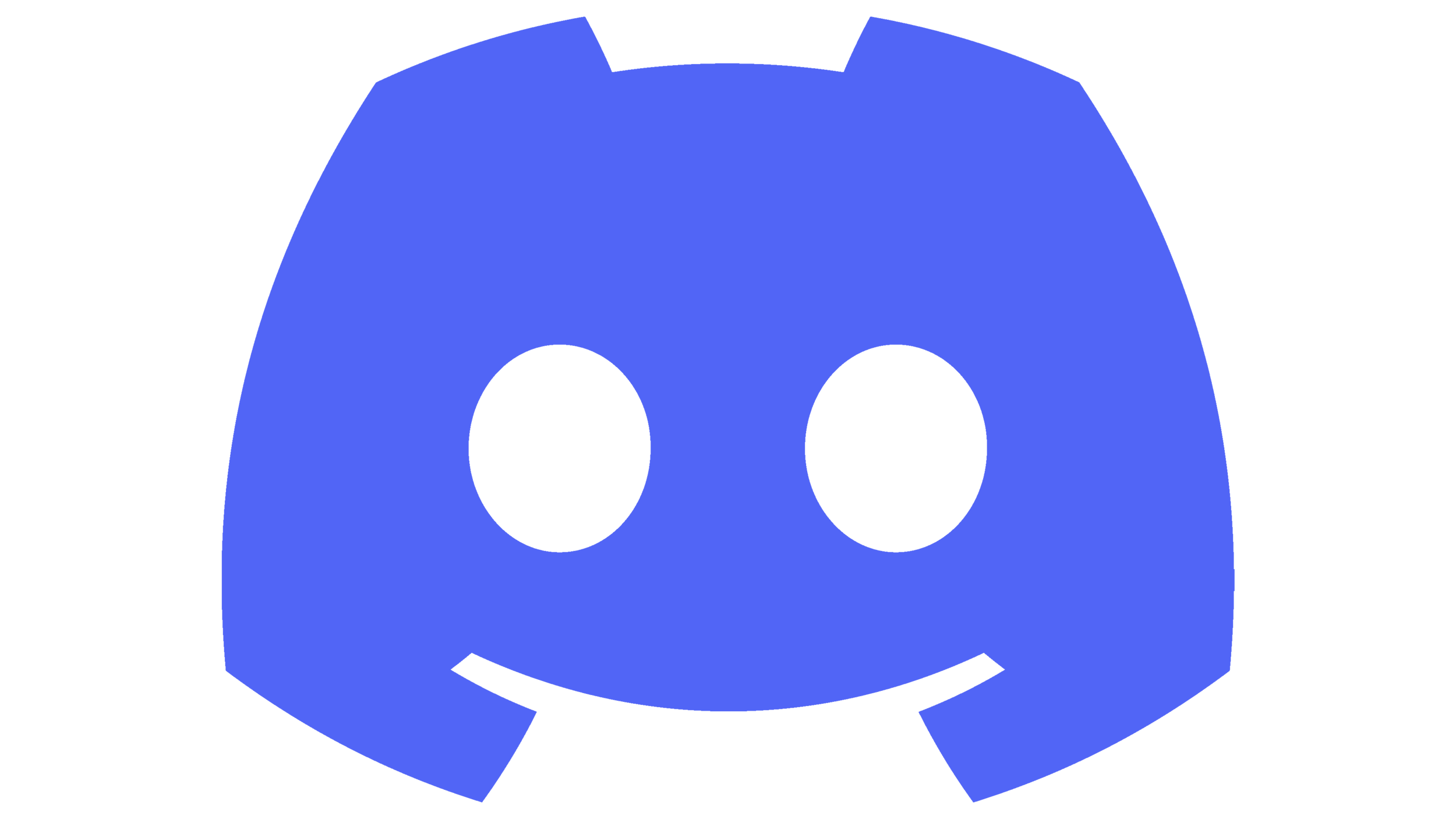Running a Discord community can be both exciting and challenging. With millions of active users daily, Discord has become one of the most powerful platforms for building online communities. However, managing a successful server requires more than just setting it up and waiting for people to join. Without the right approach, your community can quickly become inactive, disorganized, or even toxic. In this article, we’ll uncover the top mistakes to avoid when running a Discord community and how you can keep your members engaged, safe, and satisfied.
Ignoring Clear Rules and Guidelines
One of the most common mistakes server owners make is neglecting to create and enforce clear community rules. Without a proper framework, members won’t know what behavior is acceptable, leading to confusion, spam, or conflict.
Why Clear Rules Matter:
- They set expectations from the start.
- They help moderators enforce standards.
- They protect your community from trolls or toxicity.
Your rules should be visible in a dedicated #rules or #welcome channel and pinned for easy access. Keep them concise but firm, covering conduct, language, self-promotion, spam, and other essentials.
Also, don’t just write rules and forget them—enforce them consistently. Letting things slide “just once” sends the wrong message and can weaken your credibility as a server owner.
Failing to Appoint Reliable Moderators
Trying to manage everything yourself is a fast track to burnout. A common mistake is not building a moderation team or choosing moderators based on friendship rather than reliability and trust.
How to Choose the Right Mods:
- Look for active members who understand the community culture.
- Evaluate their communication skills and emotional intelligence.
- Make sure they’re aligned with your vision and rules.
Train your moderators. Provide them with specific tools and permissions and conduct brief onboarding so they’re prepared to handle common issues like spam, disputes, or rule violations.
A well-trained mod team acts as your eyes and ears, keeping your Discord community safe and healthy even when you’re offline.
Neglecting Server Organization
An overcrowded server with too many channels, unclear naming, or a cluttered layout can confuse and drive users away. Simplicity and clarity are key.
Tips for Better Organization:
- Categorize channels (e.g., Announcements, General Chat, Support).
- Use emojis and short labels to improve readability.
- Archive or delete unused channels to keep things clean.
A well-structured server makes navigation easier for new users and encourages engagement. Think about the journey a new member experiences: Is it intuitive or overwhelming?
Organizing your server can make a huge difference in retention. Members stay longer when they know where to post and how to participate.
Overlooking Engagement Strategies
Setting up a server is only half the battle. If members join but find nothing interesting or active happening, they’ll likely leave. Lack of engagement is one of the top killers of Discord communities.
How to Keep Members Involved:
- Schedule regular events like trivia nights, Q&As, or game sessions.
- Start conversations with icebreakers or daily prompts.
- Use bots for fun mini-games or automated role rewards.
Even something as simple as welcoming new members by name can boost participation. Show them they’re not just another number. Create an environment where people feel seen and heard.
Polls, giveaways, and user recognition (like Member of the Month) also help increase activity and foster a sense of belonging.
Spamming or Overusing Pings
Nothing turns members off faster than constant @everyone or @here notifications. Some server owners make the mistake of pinging users for every announcement or message.
Best Practices for Notifications:
- Use @everyone and @here sparingly—only for major updates.
- Create specific roles like @Announcements or @Events for opt-in pings.
- Let users choose what they want to be notified about via reaction roles.
Too many pings can lead to server mutes—or worse, members leaving altogether. Respect your community’s attention. Quality over quantity should be your motto when communicating.
Ignoring Feedback from Members
Your community isn’t just your audience—they’re your partners. Many server owners ignore suggestions, criticism, or complaints, which alienates members and leads to slow decline.
Why Listening Matters:
- It helps you understand what’s working and what’s not.
- It fosters trust and loyalty.
- It encourages members to stay invested in the community.
Set up a dedicated #feedback or #suggestions channel. Regularly review comments and implement changes when appropriate. Even if you can’t act on every idea, acknowledging them makes members feel valued.
Lack of Consistent Branding
Your Discord server should reflect your brand’s personality, whether you’re a creator, gamer, business, or community leader. A mistake many make is using generic server icons, names, or channel designs that fail to stand out.
Build Your Brand Identity:
- Use a custom logo and banner for visual appeal.
- Create a unique welcome message and emojis.
- Align your tone and style with your content or mission.
Consistency helps people recognize your server and builds a strong community identity. When users feel like they belong to something distinctive, they’re more likely to stay and contribute.
Not Leveraging Bots Effectively
Bots are powerful tools on Discord, but misuse or lack of use is a big mistake. Either server owners use too many bots, confusing members, or don’t use any at all—missing out on valuable automation.
Bot Features That Boost Your Server:
- Auto-moderation (filtering bad words or spam)
- Welcome messages and verification
- Fun games, polls, music, and leveling systems
- Role assignment through reactions
Select bots based on your needs, and test them thoroughly before making them public. Provide clear instructions in a #bot-commands channel so members know how to interact with them.
Don’t overload your server with unnecessary bots. Focus on a few high-quality ones that truly add value.
Failing to Adapt Over Time
Communities evolve, and so should your server. One mistake is creating a static structure and expecting it to work forever. Whether it’s a change in member interests, external trends, or technical updates, adaptability is crucial.
Stay Current By:
- Reviewing analytics and member behavior regularly.
- Updating channels based on what’s active or inactive.
- Refreshing events and themes to match seasonal trends or pop culture.
Use polls to check if members still enjoy the current setup. Keeping things fresh shows that you care and makes your server feel alive.
This also means staying up to date with Discord’s features. New tools like Threads, Forums, or Stage Channels can enhance your community experience when used wisely.
Prioritizing Growth Over Culture
It’s easy to chase member counts and forget the soul of your community. Many servers become bloated with inactive or uninterested members because the focus was on mass invites rather than meaningful interaction.
Quality Beats Quantity:
- Don’t buy members or use aggressive invite tactics.
- Focus on building a loyal core group first.
- Reward genuine contributions and participation.
A smaller, active, and supportive community is far more valuable than a large, silent one. Growth will come naturally if your culture is strong.
Skipping Onboarding for New Members
New members often join and leave immediately if they don’t know what your server is about or how to get started. Lack of onboarding is a mistake that can cost you long-term users.
Make Onboarding Easy:
- Create a welcome message that outlines the server’s purpose and key channels.
- Use a verification or intro process to help them feel connected.
- Offer a role menu so they can choose interests.
Helping people feel at home within the first 5 minutes dramatically increases retention. Consider using a bot to automate this, saving time while adding a personal touch.
Not Catering to Mobile Users
Many Discord users access the platform via mobile, and a poor mobile experience can hurt engagement. If your server is only optimized for desktop users, that’s a mistake.
Mobile-Friendly Practices:
- Keep channel names short for better visibility.
- Minimize reliance on third-party links or massive image embeds.
- Avoid overwhelming menus or dropdowns.
Whether they’re on Android or iOS, mobile users need an intuitive and clean experience. Design your server layout with them in mind to increase participation and satisfaction.
Conclusion
Running a successful Discord community is an ongoing journey filled with learning and growth. Avoiding these common mistakes will set you on the path to building an active, loyal, and thriving community. From clear rules and structured channels to effective moderation and genuine engagement, each piece plays a critical role.
Remember that at the heart of every great community is a group of people who feel valued, heard, and connected. Stay adaptable, keep improving, and lead with intention—your Discord server will become more than just a chat room; it’ll be a true digital home for your members.