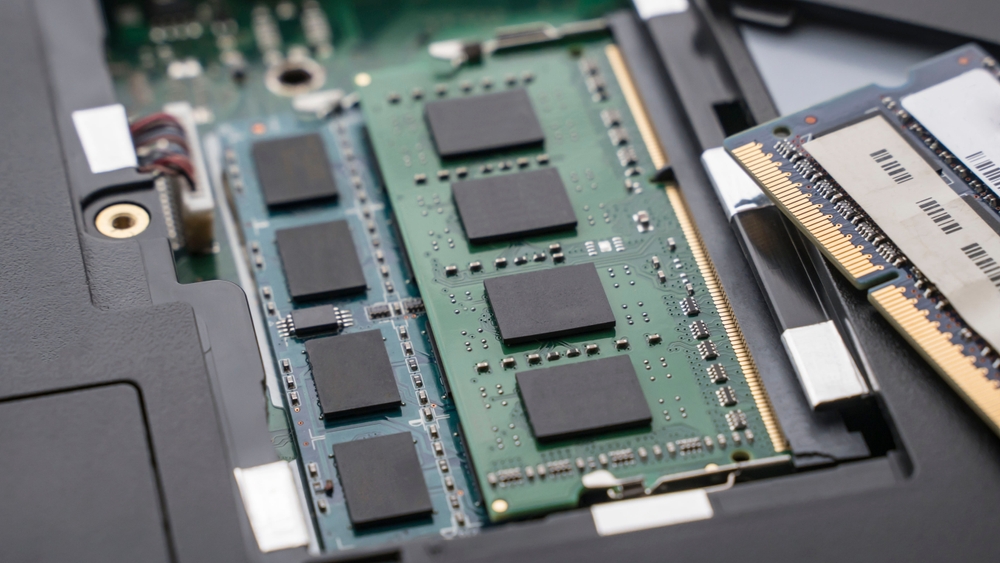As the backbone of modern computing, memory boards are pivotal to the functionality and performance of IT systems. From powering gaming rigs to supporting enterprise servers, memory boards ensure efficient data processing and seamless multitasking. They are an essential component of IT hardware, defining the speed, capacity, and reliability of computing systems.
In this comprehensive guide, we’ll explore the role of memory boards, their evolution, and why they remain indispensable in the world of computer hardware.
What Are Memory Boards?
Understanding Memory Boards
A memory board, often referred to as a module or card, is a printed circuit board (PCB) that houses memory chips used to temporarily store data for quick access. It plays a critical role in ensuring that computers can process tasks efficiently, whether they involve running applications, editing videos, or managing databases.
Types of Memory Boards
- RAM (Random Access Memory):
- Volatile memory used for short-term storage of active processes and data.
- Available in types like DDR4 and DDR5 for PCs and servers.
- ROM (Read-Only Memory):
- Non-volatile memory used for storing essential system firmware.
- Flash Memory Boards:
- Used in SSDs and portable storage solutions.
- Graphics Memory Boards:
- High-performance memory integrated with GPUs for rendering and gaming.
The Evolution of Memory Boards
From SDRAM to DDR5
Memory boards have undergone significant transformations:
- SDRAM (Synchronous DRAM): Introduced in the 1990s, synchronized with the CPU clock for improved performance.
- DDR (Double Data Rate): Beginning with DDR, each generation (DDR2, DDR3, DDR4, and DDR5) brought increased speed, capacity, and efficiency.
- DDR5: The latest standard, offering faster speeds, greater energy efficiency, and improved multitasking capabilities.
The Rise of Specialized Memory
With advancements in computing, memory boards have diversified to meet specific needs, including:
- ECC Memory for error correction in servers.
- High-Bandwidth Memory (HBM) for graphics-intensive tasks.
Why Memory Boards Are Crucial to IT Hardware
1. Speed and Performance
Memory boards dictate how quickly data can be accessed and processed, directly impacting system performance. A higher frequency and larger capacity ensure:
- Faster application loading times.
- Smooth multitasking.
- Efficient handling of large datasets.
2. Data Integrity and Reliability
In mission-critical applications, memory boards with ECC (Error-Correcting Code) technology detect and correct data corruption, ensuring reliable operations in servers and data centers.
3. Scalability
Memory boards allow systems to scale effortlessly by upgrading capacity, ensuring longevity and adaptability in evolving IT Hardware
Memory Boards in Various IT Applications
1. Personal Computers
For desktops and laptops, memory boards like DDR4 and DDR5 provide:
- Enhanced performance for gaming, video editing, and software development.
- Support for high-resolution displays and demanding applications.
2. Servers and Data Centers
Server-grade memory boards prioritize reliability and performance:
- ECC memory minimizes errors in mission-critical operations.
- Scalable capacities meet the growing demands of cloud computing and big data analytics.
3. Embedded Systems
Used in IoT devices and industrial applications, memory boards in embedded systems are compact, durable, and energy-efficient.
4. Graphics-Intensive Work
Graphics memory boards (like GDDR6) power GPUs, enabling:
- Real-time rendering in video games and movies.
- Advanced simulations and AI model training.
Choosing the Right Memory Board
1. Compatibility
Ensure the memory board is compatible with your system’s:
- Motherboard.
- CPU.
- Supported memory type (DDR4 vs. DDR5).
2. Capacity
Higher capacity translates to better multitasking. While 8GB is sufficient for general use, gamers and professionals may require 16GB or more.
3. Speed
Faster memory speeds (measured in MHz) improve data transfer rates. For example, DDR5 modules often exceed 4800 MHz.
4. Additional Features
- ECC Support: For enterprise use.
- Heat Spreaders: To prevent overheating during intensive tasks.
Future Trends in Memory Board Technology
1. 3D Stacking
The adoption of 3D stacking technology, like HBM3, allows for higher capacities and faster speeds in smaller form factors.
2. Quantum Memory
While still in research, quantum memory promises unprecedented speeds and capacities, revolutionizing computing.
3. AI-Optimized Memory
Memory boards designed to optimize artificial intelligence and machine learning applications are on the rise.
Sustainability and Memory Boards
1. Energy Efficiency
Modern memory boards, like DDR5, consume less power, reducing environmental impact.
2. Recycling and Reuse
Companies are promoting recycling programs to minimize electronic waste, ensuring memory boards are responsibly disposed of or refurbished.
3. Longevity
Investing in durable, high-quality memory boards reduces the need for frequent replacements, contributing to sustainability.
FAQs About Memory Boards
Q1: What is the difference between DDR4 and DDR5 memory?
DDR5 offers faster speeds, higher capacities, and improved energy efficiency compared to DDR4.
Q2: How much RAM do I need for gaming?
16GB is recommended for modern games, while 32GB may be required for high-end setups.
Q3: Can I mix different types of RAM?
It’s best to use identical RAM modules to avoid compatibility and performance issues.
Q4: What is ECC memory, and why is it important?
ECC memory detects and corrects data corruption, making it essential for servers and critical applications.
Conclusion:
Memory boards remain at the core of modern IT hardware, enabling advancements in technology across industries. Whether you’re a gamer, a professional, or an enterprise, choosing the right memory board is key to unlocking your system’s full potential.
By offering speed, reliability, and scalability, memory boards continue to shape the future of computing. Explore the latest in computer hardware and discover the power of memory boards for your tech needs.