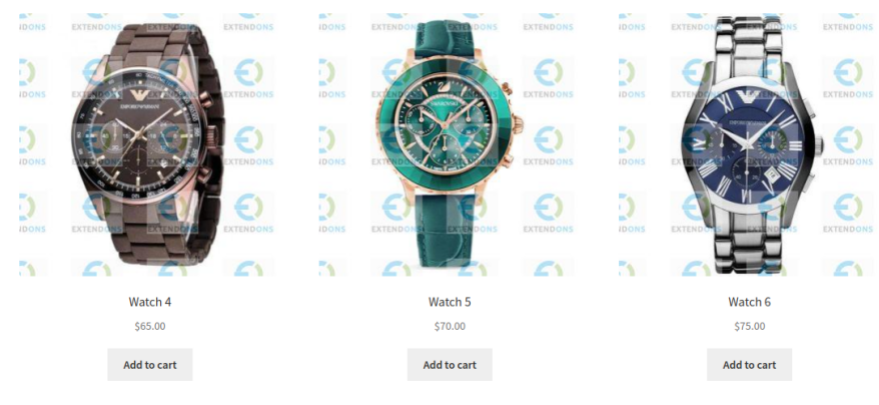Product descriptions are the cornerstone of any successful eCommerce store. They inform, engage, and convert customers by highlighting key features and benefits. In WooCommerce, enhancing how product descriptions are display product description woocommerce can create a more appealing shopping experience. Luckily, plugins make it easier to customize and optimize product descriptions.
This article explores the top plugins for improving WooCommerce product description , offering solutions for better layout, styling, and interactivity.
Why Optimize WooCommerce Product Descriptions?
Benefits of Enhanced Descriptions
- Increased Conversions: Clear, engaging descriptions motivate customers to make purchases.
- Improved SEO: Optimized descriptions help products rank higher in search engines.
- Better User Experience: Interactive and organized content keeps customers on your page longer.
- Professional Appearance: Tailored layouts create a polished storefront.
Top Plugins for WooCommerce Product Description Display
1. WooCommerce Tab Manager
Features:
- Organizes product descriptions into tabs for clarity.
- Allows custom tabs for specifications, reviews, and more.
- Supports multimedia content like images and videos in tabs.
Use Case: Perfect for stores with technical products requiring detailed descriptions.
2. Elementor Pro
Features:
- Drag-and-drop editor for designing custom product pages.
- Widgets for adding dynamic product descriptions.
- Compatible with WooCommerce templates for seamless integration.
Use Case: Ideal for businesses looking to customize every aspect of their product description layout.
3. YITH WooCommerce Tab Manager
Features:
- Adds custom tabs to organize long descriptions.
- Supports dynamic content, FAQs, and videos.
- Compatible with most WooCommerce themes.
Use Case: Great for displaying multiple types of product information without overwhelming the page.
4. WooCommerce Product Add-Ons
Features:
- Enables interactive product options within descriptions.
- Allows personalized fields like text boxes and dropdowns.
- Supports conditional logic for tailored user experiences.
Use Case: Suitable for stores offering customizable or configurable products.
5. WooCommerce Customizer
Features:
- Offers options to modify product description text and layout.
- Easy-to-use settings panel for non-technical users.
- Allows custom text placement on product pages.
Use Case: Perfect for basic customizations without requiring additional coding.
6. Advanced Product Labels for WooCommerce
Features:
- Adds dynamic labels to product descriptions (e.g., “New,” “On Sale”).
- Fully customizable with various design options.
- Helps highlight key selling points in the description.
Use Case: Great for drawing attention to promotional details within descriptions.
7. WPBakery Page Builder
Features:
- Customizable design elements for WooCommerce product pages.
- Offers pre-built templates for product descriptions.
- Easy integration with WooCommerce product data.
Use Case: Best for visually enhancing product descriptions with advanced layouts.
8. Product Tabs for WooCommerce
Features:
- Enables the addition of multiple custom tabs.
- Supports content like tables, lists, and videos.
- Drag-and-drop interface for tab placement.
Use Case: Useful for organizing long-form product descriptions and technical specs.
Best Practices for Using Description Plugins
- Focus on Readability: Use short paragraphs, bullet points, and headers.
- Optimize for SEO: Include relevant keywords like “WooCommerce product description” naturally.
- Include Multimedia: Images and videos can improve engagement.
- Test Responsiveness: Ensure descriptions look good on all devices.
- Track Performance: Use analytics to monitor how changes impact sales and engagement.
FAQs
1. Can these plugins work with all WooCommerce themes?
Most plugins are compatible with popular themes. Check individual plugin documentation for specific compatibility details.
2. Do these plugins impact website speed?
While most plugins are lightweight, using too many plugins simultaneously may slow your site. Optimize by using only necessary plugins.
3. Are these plugins beginner-friendly?
Yes, many plugins offer intuitive interfaces, but some advanced customizations may require basic technical knowledge.
4. Can I display both long and short descriptions simultaneously?
Yes, plugins like WooCommerce Tab Manager allow you to display long descriptions in tabs while keeping short descriptions prominent.
5. How do I choose the right plugin?
Consider your specific needs (e.g., layout, customization) and test plugins on staging sites before live implementation.
Conclusion
Enhancing product descriptions in WooCommerce can transform your store’s appearance and boost sales. With plugins like WooCommerce Tab Manager, Elementor Pro, and Product Tabs for WooCommerce, you can create organized, engaging, and professional descriptions that capture your customers’ attention.
Investing time in optimizing your descriptions not only improves user experience but also strengthens your SEO performance. Start exploring these plugins today and watch your WooCommerce store thrive!