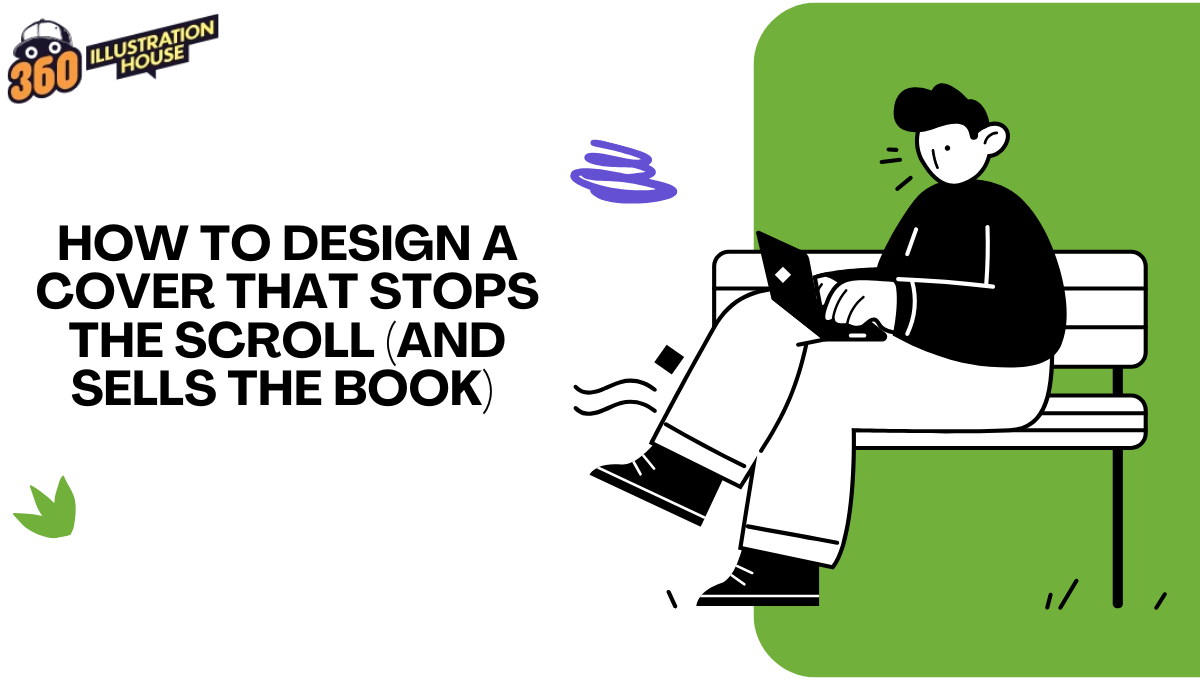You only have a second or two to grab a reader’s attention for your book. If the cover doesn’t catch their eye fast enough, they’ll keep scrolling—even if your story is brilliant. A powerful book cover design isn’t just about art; it’s about communication. It shows the genre, sets the tone, and makes someone pause long enough to care.
With so many books out there, your cover is your best chance to get noticed. This guide will help you create a cover that not only looks great but also helps you sell your book.
Key Takeaways
- Know who you’re designing for—genre cues are important.
- Use one strong visual to keep the cover clean.
- Pick colors and fonts that match your book’s mood.
- Always test your book cover design as a small thumbnail.
- Ask for feedback to catch things you may overlook.
Steps to Create a Click-Worthy Book Cover Design
1. Think About the Reader First
Before choosing colors or fonts, focus on who you’re designing for.
- Every reader has certain expectations, even if they don’t know it.
- Horror fans like dark colors and sharp letters.
- Romance readers prefer soft colors and gentle styles.
- Fantasy readers look for something magical or mysterious.
So, what’s your goal? To match the look your reader expects.
Look at the top-selling book covers in your genre. What do they share?
No, you’re not copying them—you’re helping your cover feel right to your audience. If your cover feels both familiar and new, people are more likely to check out your book.
2. Use One Strong Visual
You don’t need a bunch of images to tell your story. Just one clear, powerful visual is enough. It could be a single object, a shadowy shape, or a strong color contrast. That one thing can catch the reader’s eye.
People scroll quickly. If your cover looks messy or confusing, they’ll skip it. Keep the design simple and easy to understand.
You don’t have to spend a lot. Affordable book cover artwork can do the job. All you need is the right image—something that fits your story and grabs attention fast.
3. Use Color to Show the Mood
Colors make people feel something, before they even read the title.
- Red can mean danger or love.
- Blue can feel calm or mysterious.
- Black can seem serious, bold, or fancy.
Pick just two or three colors.
Note: Too many can make the book cover design look messy.
Also, use strong contrast so your title is easy to read, whether the background is light or dark.
Before finishing your design, check how it looks on both big and small screens. What looks good on a desktop might not stand out as a small thumbnail. Good color choices help your cover get noticed everywhere.
4. Fonts That Fit Your Genre
Fonts do more than show your title—they help set the tone.
- A thriller needs a bold, sharp font.
- A romance story might look better with soft, flowing letters.
- A fantasy book can use something more decorative or magical.
Use only one or two fonts.
More than that can make your cover look messy or confusing. Also, make sure your title is easy to read—even when it’s small. If people can’t read it as a thumbnail, they’ll scroll past it.
Many affordable book cover illustration platforms offer great fonts that match your genre without costing too much.
5. Get Feedback Before Publishing
It’s hard to judge your own cover because you’re too close to it. Once you have a design (or a few), show it to others. But don’t just ask, “Do you like it?” Ask better questions like:
- What genre does this look like?
- Would you click on this book?
You can post quick polls in writing groups or on social media. Others might see things you missed. Maybe your font is hard to read, or your background looks dull instead of dramatic.
So, don’t skip this step, okay? It’s important.
Think About Format and Platforms
Your cover will show up in different places: online stores, social media, ads, email banners, and possibly in print. Each place has different size requirements. You’ll need:
- A thumbnail version (for digital platforms)
- A square version (for Instagram or promo graphics)
- A full wrap (if you’re doing print books)
- A high-resolution copy for big displays or posters
If you hire a designer for professional custom book cover design, ask for all these versions. If you’re going DIY, choose a tool that lets you export cleanly in multiple formats. Your design should be flexible, just like your marketing strategy.
Professional Custom Book Cover Design: Is It Worth It?
If designing your cover feels stressful or you’re not sure what works, it might be smart to hire a professional. A good designer can save you time and help your book look its best.
They know how to use layout, colors, and style to match your genre and grab attention. And it doesn’t have to be expensive—many freelancers offer affordable packages.
Just make sure to check their past work and see if they understand your story before hiring them.
Bonus Tip: Less Is Always Better!
It’s tempting to show your whole story on the book cover design—but don’t, okay? The cover isn’t your book summary. It’s there to catch attention.
Focus on one main idea. Then use color, font, and layout to support it.
Always remember the goal: to make the reader feel something in just one second.
Wrap Up
Your book cover design is the first thing people see—and it matters. It gives a quick feel for your story, shows the genre, and makes readers pause long enough to want more.
Whether you design it yourself or work with a pro, every choice plays a role. You don’t need a big budget to create something great. With affordable book cover artwork and a clear focus on your reader, you can build a cover that grabs attention and drives sales.
Keep it simple. Make smart choices. A strong cover doesn’t just stop the scroll—it starts the journey to checkout.
Frequently Asked Questions
- What file types do I need for my book cover?
You’ll need JPG or PNG for digital, PDF for print, and a thumbnail size for Amazon. Print covers need a full wrap with spine and back.
- What should I prepare before contacting top-rated book cover design services?
Have your title, subtitle, genre, summary, and any ideas ready. The clearer your vision, the easier it is for a designer to bring it to life.
- How do I choose the right designer for my genre?
Check if their past covers match your genre. Genre fit matters more than general experience.
- Should I include my subtitle or tagline on the cover?
Yes—if it adds value. A subtitle can clarify your book’s topic or hook. Keep it short and avoid clutter.
- What are the common mistakes to avoid in book cover design?
Cluttered design, hard-to-read fonts, low contrast, and not matching your genre. Keep it simple and clear.