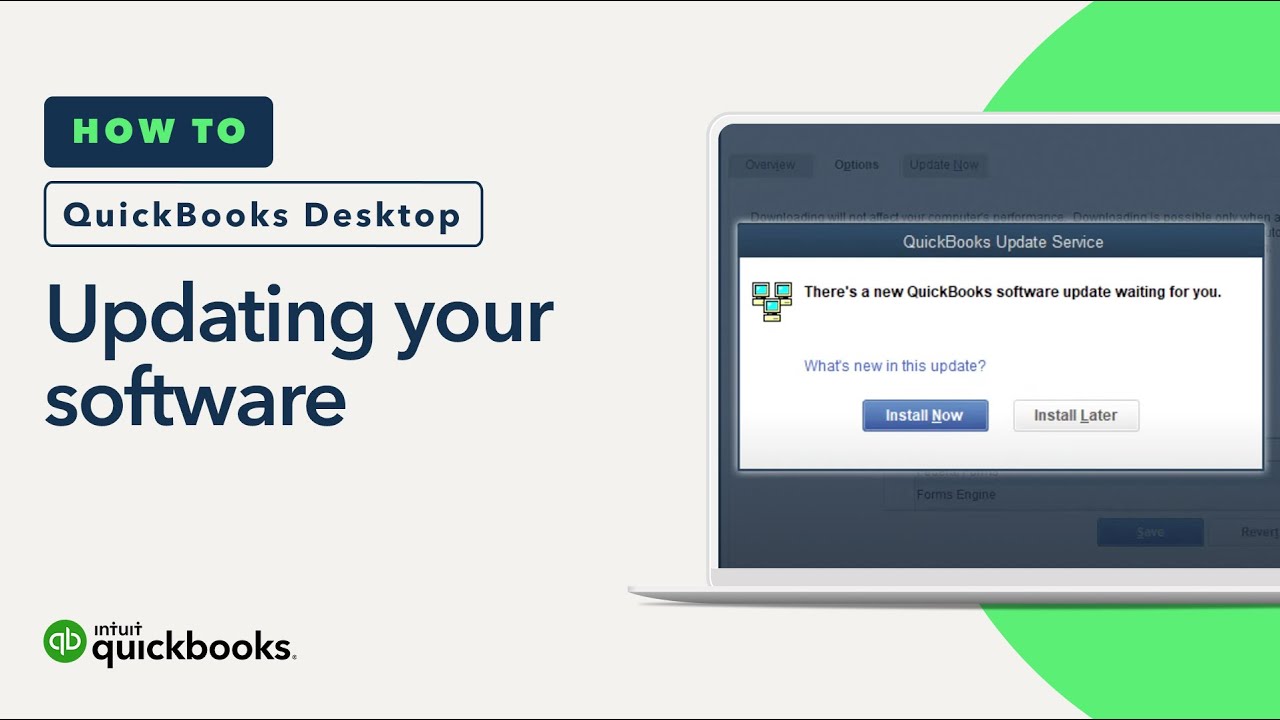When it comes to accounting software, QuickBooks is a household name, trusted by millions of small businesses and accountants worldwide. But with two main versions—QuickBooks Desktop and QuickBooks 2025 Online—choosing the right one for your business can be a bit tricky. Both have their unique advantages, and the right upgrade for you depends on your business needs, preferences, and workflows.
Why the Upgrade Matters
QuickBooks Desktop and QuickBooks Online offer powerful accounting features, but their functionalities, pricing, and flexibility differ. Upgrading to the right version of QuickBooks can make managing your finances smoother, more efficient, and aligned with your business’s growth.
QuickBooks Desktop is ideal for businesses that need robust desktop functionality, while QuickBooks Online excels for those who prioritize flexibility and remote access. Let’s dive into the key factors to consider before making your upgrade decision.
1. Accessibility and Flexibility
QuickBooks Desktop:
QuickBooks Desktop is a traditional software application that you install on your computer. It’s a powerful tool, but its accessibility is limited to the device where it’s installed. If you need access to your QuickBooks data from multiple devices or locations, you’ll need to set up additional tools, such as remote desktop software, or opt for QuickBooks Desktop hosting.
- Pro: Works offline; no internet required.
- Con: Limited to a single device unless using third-party hosting.
QuickBooks Online:
QuickBooks Online is cloud-based, meaning you can access your financial data from anywhere with an internet connection. Whether you’re in the office, at home, or on the go, QuickBooks Online offers the flexibility to work across multiple devices (laptop, tablet, smartphone). This remote access is a game-changer for businesses that require flexibility and the ability to collaborate with a team from different locations.
- Pro: Accessible from anywhere with an internet connection.
- Con: Requires internet access to use.
Who Should Choose QuickBooks Online? If you need flexibility, mobility, and the ability to access your data anytime, anywhere, QuickBooks Online is the way to go.
2. Features and Functionality
QuickBooks Desktop:
QuickBooks Desktop is known for its powerful, comprehensive features. It is highly customizable and provides a wide range of detailed reporting options. Some of its features include:
- Industry-Specific Versions: QuickBooks Desktop offers versions tailored to specific industries (e.g., manufacturing, retail, nonprofit, professional services), which include unique tools and reporting options.
- Advanced Inventory: For businesses that need to track large inventories, QuickBooks Desktop’s advanced inventory management features are more robust.
- Job Costing: QuickBooks Desktop is great for companies that need detailed job costing and project tracking.
- Pro: Industry-specific versions and advanced features.
- Con: Can feel overwhelming for smaller businesses or those without advanced needs.
QuickBooks Online:
QuickBooks Online, while not as feature-packed as the desktop version, is continually improving. Some of its key features include:
- Invoicing and Payments: Seamless invoicing with the ability to accept payments online.
- Automatic Bank Feeds: Automatically connects to your bank accounts and credit cards to import transactions.
- Simple Reporting: Easy-to-understand financial reports and dashboards for business owners on the go.
- Third-Party Integrations: QuickBooks Online has a wide variety of third-party integrations, allowing you to connect with other apps your business uses.
- Pro: Cloud-based, integrations with third-party apps, real-time financial data.
- Con: Lacks some of the depth and customization of QuickBooks Desktop.
Who Should Choose QuickBooks Desktop? If your business relies on industry-specific tools, advanced reporting, or has complex inventory needs, QuickBooks Desktop might be the right choice for you.
Who Should Choose QuickBooks Online? QuickBooks Online is ideal for businesses that prioritize ease of use, want cloud accessibility, and don’t need the deep features provided by QuickBooks Desktop.
3. Collaboration and Team Access
QuickBooks Desktop:
Collaboration in QuickBooks Desktop is possible but typically requires additional setup. If you need to allow multiple users to work on your QuickBooks file, you’ll need to purchase a multi-user license and set up a network. This can involve additional technical steps and might not be as seamless as cloud-based collaboration.
- Pro: Multi-user functionality with network setup.
- Con: Requires additional setup for collaboration and limited to local networks.
QuickBooks Online:
Since QuickBooks Online is cloud-based, it shines in terms of collaboration. You can invite your accountant, employees, or team members to access your QuickBooks account, and everyone can work in real-time. Permissions can be set up to control access to certain features and data.
- Pro: Multiple users can access data at the same time from any location.
- Con: May require a subscription upgrade for more users.
Who Should Choose QuickBooks Online? If you want to collaborate easily with your team, accountant, or clients, and don’t want the hassle of setting up a local network, QuickBooks Online is the obvious choice.
4. Cost Considerations
QuickBooks Desktop:
QuickBooks Desktop uses a one-time purchase model or an annual subscription (depending on the version). This means that you’ll pay upfront for the software, and updates may come at an additional cost. If you need additional features or support, these may incur extra charges.
- Pro: One-time cost (if using a perpetual license).
- Con: Annual maintenance and updates costs; one-time upfront payment.
QuickBooks Online:
QuickBooks Online operates on a subscription-based pricing model. You pay monthly, and the subscription includes updates and support. While the monthly cost may be higher in the long run, it allows you to scale easily, with no upfront costs.
- Pro: Pay-as-you-go model with regular updates included.
- Con: Can be more expensive over time, especially if you need more users or advanced features.
Who Should Choose QuickBooks Desktop? If you prefer a one-time payment for software or have a fixed budget, QuickBooks Desktop could be the better option.
Who Should Choose QuickBooks Online? If you’re comfortable with a subscription-based pricing model and want ongoing updates, QuickBooks Online is likely the better choice.
5. Support and Updates
QuickBooks Desktop:
QuickBooks Desktop offers support through phone or chat, but it’s often tied to your specific subscription plan. You’ll need to manually install updates, which might require some technical knowledge or assistance. If you choose to pay for support, you may also get access to more advanced troubleshooting.
- Pro: Personalized support options.
- Con: Updates must be manually installed and can require a support plan for more complex issues.
QuickBooks Online:
QuickBooks Online includes regular updates and customer support as part of your subscription. Being cloud-based, updates are automatically rolled out, ensuring you always have access to the latest features. If issues arise, support is just a call or click away.
- Pro: Automatic updates and ongoing support.
- Con: Support may not be as personalized as with the desktop version.
Who Should Choose QuickBooks Online? If you prefer automatic updates and quick access to support, QuickBooks Online offers a more seamless experience.
Conclusion: Which One Is Right for You?
Both QuickBooks Desktop and QuickBooks Online are excellent tools, but they cater to different needs:
- Choose QuickBooks Desktop if you require advanced features, need industry-specific tools, or prefer a one-time purchase.
- Choose QuickBooks Online if you want cloud access, easy collaboration, automatic updates, and a subscription model with flexible pricing.
Ultimately, your choice will depend on your business’s size, the complexity of your accounting needs, and how you prefer to manage your finances. Either way, upgrading to the right version of QuickBooks will improve your efficiency and provide you with the tools you need to succeed!