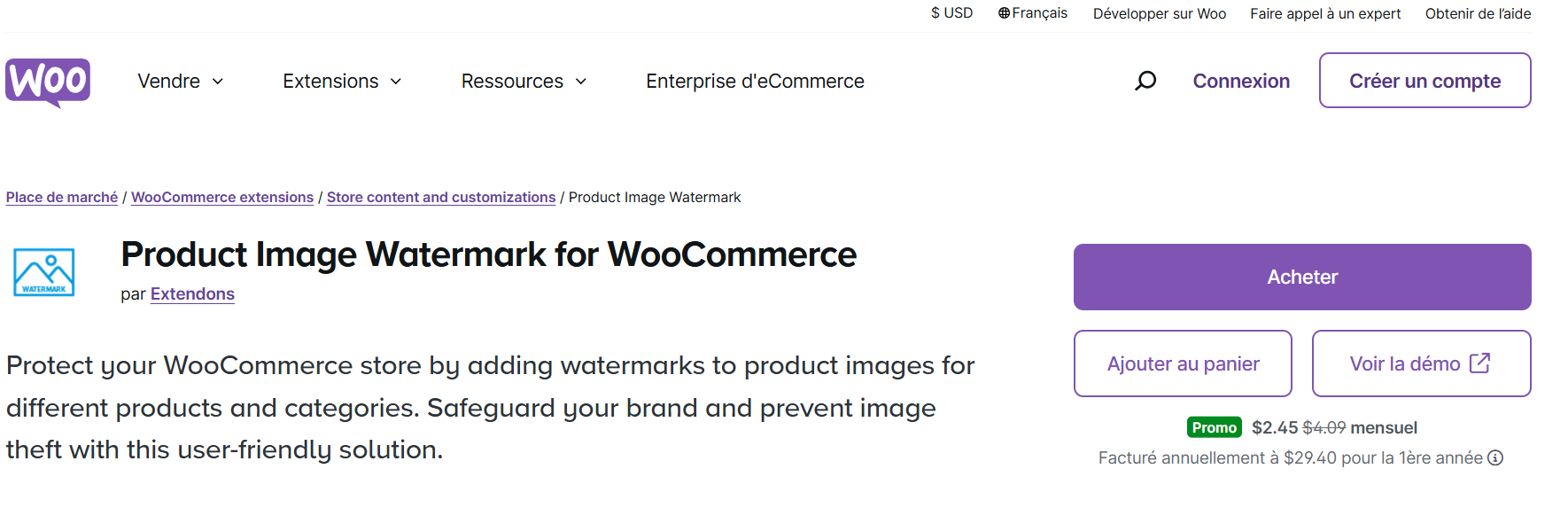Are Your Product Images Safe From Misuse?
In the fast-paced world of online retail, your product images are as valuable as the products themselves. They’re your first impression, your sales pitch, and often the deal-breaker for potential customers. But here’s the catch: product images can be easily stolen and misused. If you’re running a WooCommerce store, the solution is simple—add a WooCommerce watermark to safeguard your brand and products from unauthorized use.
In this article, we’ll explore why watermarks are essential, how they work, and how to use the WooCommerce Product Image Watermark plugin to protect your store’s visual assets while enhancing your brand’s professionalism.
Why Add a WooCommerce Watermark?
Whether you sell custom crafts, digital products, or unique designs, your product images reflect your hard work and creativity. Without protection, competitors or unauthorized users could copy these images and misrepresent them, tarnishing your brand’s reputation. A WooCommerce watermark acts as a digital signature, ensuring your images remain yours.
Key Benefits of WooCommerce Watermarks
- Brand Protection: Watermarks prevent unauthorized users from exploiting your visuals.
- Enhanced Brand Identity: Customize your watermark to reflect your logo or design aesthetic.
- Peace of Mind: Knowing your product images are safe lets you focus on growing your store.
Meet the WooCommerce Product Image Watermark Plugin
The WooCommerce Product Image Watermark plugin by Extendons is a powerful and user-friendly tool designed to secure your store’s visual identity. It offers advanced features like customizable watermarks, automated rule-based application, and multilingual support, ensuring your images are protected across the board.
Key Features of the WooCommerce Product Image Watermark Plugin
1. Add Text or Image Watermarks
This plugin allows you to add either text or image-based watermarks, ensuring flexibility. Whether you prefer a sleek logo or a bold text overlay, you can align your watermark with your brand’s style.
- Text Watermarks: Adjust fonts, colors, opacity, and even add a background for emphasis.
- Image Watermarks: Upload custom watermark images, control their placement, and tweak transparency for a professional finish.
2. Customize Watermarks to Suit Your Style
The plugin’s intuitive interface lets you tailor every aspect of your watermark, including:
- Font family, size, and color.
- Rotation angles for unique designs.
- Horizontal and vertical margins for perfect alignment.
- Repeat options to cover the entire image.
3. Apply Watermarks to Specific Products or Categories
You can target individual products or apply watermarks to entire categories, giving you control over how and where the watermarks appear.
4. Choose From 10 Placement Options
Select the ideal position for your watermark—top-right, center, bottom-left, and more. Consistency across your images enhances professionalism and branding.
5. Automate the Process With Rule-Based Features
The plugin allows you to set up rules for automated watermark application. For instance, you can apply watermarks to a specific product type or image size without manual effort.
How to Add a WooCommerce Watermark
Adding a WooCommerce image watermark is easier than you think. Let’s break it down step by step.
Step 1: Install the Plugin
- Download and install the WooCommerce Product Image Watermark plugin from Extendons.
- Activate the plugin from your WordPress dashboard.
Step 2: Configure General Settings
- Navigate to the plugin settings and choose whether to add text, an image, or both as your watermark.
- Customize the watermark to match your branding, adjusting size, opacity, and placement.
Step 3: Select Products or Categories
- Choose whether to apply the watermark to individual products or bulk-apply it to entire categories.
- Use rule-based automation to save time and ensure consistency.
Step 4: Test and Save
- Preview your watermark on sample images to ensure it looks perfect.
- Save the settings and let the plugin work its magic.
Best Practices for WooCommerce Watermarking
To make the most of your watermarking efforts, follow these tips:
- Use a Professional Logo: Ensure your logo is high-quality and represents your brand effectively.
- Balance Visibility: Your watermark should be visible but not overpowering. Adjust opacity for a subtle effect.
- Test Placement: Experiment with different placements to find what works best for your images.
- Update Regularly: Keep your watermarks consistent with your evolving brand identity.
Also, check out the useful insight about the variation swatches for woocommerce plugin to enhance your store’s shopping experience!
Frequently Asked Questions (FAQs)
1. What is a WooCommerce watermark?
A WooCommerce watermark is a text or image overlay applied to product images to prevent unauthorized use and protect brand identity.
2. Can I customize my watermark design?
Yes! With the WooCommerce Product Image Watermark plugin, you can customize fonts, colors, opacity, and placement to suit your brand.
3. Is the plugin compatible with multilingual stores?
Absolutely! The plugin supports WPML, ensuring seamless integration with multilingual WooCommerce stores.
4. Will watermarks affect my website’s performance?
No, the plugin is optimized for performance, ensuring your website loads quickly while protecting your images.
5. Can I remove watermarks if needed?
Yes, the plugin allows you to remove or replace watermarks easily without affecting the original images.
Why Choose Extendons for WooCommerce Watermarking?
Extendons is a trusted name in WooCommerce plugins, known for its reliable, user-friendly solutions. The WooCommerce Product Image Watermark plugin is no exception, offering robust features and excellent customer support.
Secure Your WooCommerce Store Today
Protecting your product images is essential in today’s competitive eCommerce landscape. Adding a WooCommerce watermark with the Extendons plugin ensures your hard work stays yours while projecting a professional image to your customers.
Ready to take the next step?
Download the WooCommerce Product Image Watermark plugin and secure your store’s visual identity today!