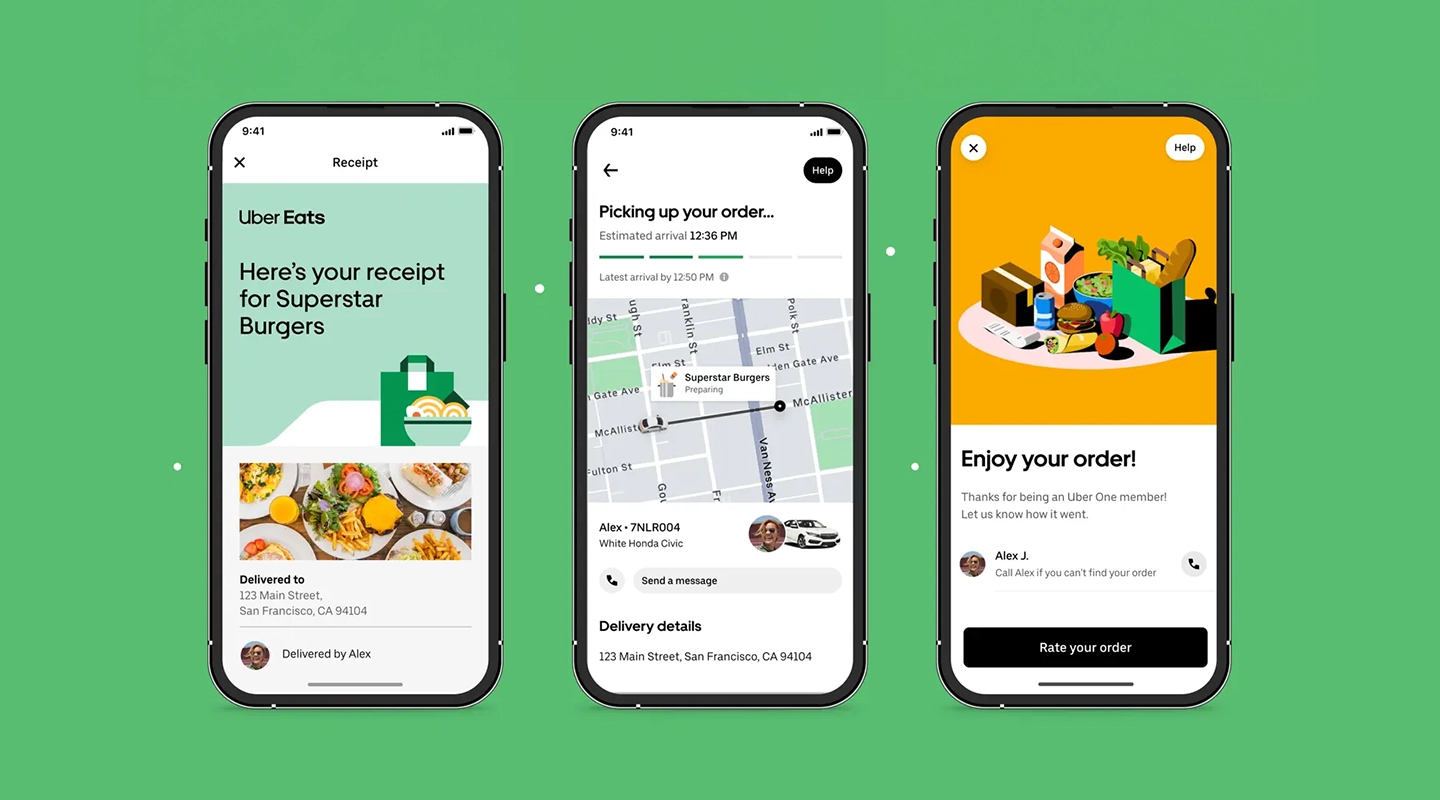Customer expectations have been changed by the emergence of on-demand services, and delivery applications are essential to this change. Consumers increasingly demand real-time access, live tracking, and seamless service from their smartphones for everything from food to groceries, medications, and packages.
Developing a delivery app is a high-potential step for entrepreneurs and business owners hoping to capitalize on this expanding sector. However, where do you start?
In this ultimate guide, we’ll break down how to create a delivery app in 7 simple steps, helping you turn your idea into a scalable, user-friendly, and revenue-generating platform.
Step 1: Define Your Delivery App Business Model
Before diving into development, you need a clear understanding of your business model. This determines your app’s functionality, target audience, and revenue streams.
Key Questions to Consider:
- What type of deliveries will your app handle? (food, grocery, medicine, courier, etc.)
- Are you building a single vendor, multi-vendor, or aggregator platform?
- Will you manage your fleet or connect third-party delivery agents?
- How will you monetize the app? (commission, delivery fees, subscriptions, ads)
Popular models include:
- Food Delivery (like Uber Eats)
- Grocery Delivery (like Instacart)
- Courier Services (like Postmates)
- Hyperlocal Delivery (like Dunzo)
Pro Tip: Start with a niche and scale gradually.
Step 2: Conduct Market Research & Competitor Analysis
Next, dive deep into market research. Understanding your audience and competitors is essential to building a product that stands out.
What to Analyze:
- Customer pain points and preferences
- Features offered by top competitors
- Reviews of existing apps (what users love or hate)
- Gaps you can capitalize on (e.g., speed, UI, local availability)
Research helps you make data-driven decisions that align with market demand—and avoid expensive development mistakes later.
Step 3: Choose the Core Features for Your Delivery App
Now it’s time to define the core features your app should have. A delivery app typically involves three user panels: Customer, Delivery Agent, and Admin. (Sometimes, a Vendor Panel too.)
Key Features for Each Panel:
Customer App
- Easy sign-up & profile management
- Browse products or services
- Real-time order tracking
- Multiple payment options
- Push notifications & order status
- Ratings & reviews
- In-app support or chat
Delivery Partner App
- Registration & verification
- Accept/decline orders
- Route optimization with map navigation
- Status updates (Picked up, En route, Delivered)
- Earnings dashboard
Admin Dashboard
- Manage users, partners, and orders
- Track deliveries in real-time
- Analytics & reporting
- Handle payments and commissions
- Promotions & discount management
Optional Panel: If you’re building a multi-vendor platform, vendors also need their dashboard to manage inventory and orders.
Step 4: Choose the Right Tech Stack
Choosing the right technology stack ensures your delivery app is scalable, secure, and fast.
Recommended Tech Stack:
- Frontend: React Native or Flutter (for cross-platform apps)
- Backend: Node.js, Python (Django), or Laravel
- Database: MongoDB, PostgreSQL, or MySQL
- Real-Time Tracking: Google Maps API, Mapbox, or OpenStreetMap
- Push Notifications: Firebase Cloud Messaging (FCM)
- Payments Integration: Stripe, Razorpay, PayPal, Braintree
Collaborate with a reliable mobile app development company to determine the best tech stack based on your project size and budget.
Step 5: Design a Seamless User Experience (UI/UX)
Design is not just about aesthetics—it impacts usability, conversions, and customer loyalty. A cluttered or confusing interface can kill your app before it even gets traction.
Design Best Practices:
- Simple, intuitive navigation
- Minimal taps for core tasks (ordering, tracking, payments)
- Use of familiar icons and flows
- Fast-loading screens and smooth transitions
- Accessibility features for inclusivity
User experience is the key differentiator in the delivery space. Focus on mobile-first design and conduct usability testing before launch.
Step 6: Develop, Test, and Iterate
With everything in place, begin the development phase. Use Agile methodology to release your app in sprints and get early feedback.
Development Tips:
- Build an MVP (Minimum Viable Product) first with essential features
- Use real-time database syncing for accurate order updates
- Test on different devices and OS versions (iOS & Android)
- Perform stress testing to handle order volume spikes
Types of Testing:
- Functional testing (Does it work?)
- UI/UX testing (Is it intuitive?)
- Performance testing (Is it fast?)
- Security testing (Is data safe?)
The more thoroughly you test, the smoother your user experience will be.
Step 7: Launch, Market, and Optimize
It’s launch time—but success doesn’t end with publishing your app. You’ll need a solid go-to-market strategy and a continuous improvement plan.
Launch Checklist:
- Submit to the Google Play Store and the Apple App Store
- Ensure all third-party APIs (payments, maps) are integrated and tested
- Prepare a press kit with app screenshots, descriptions, and use cases
Marketing Tactics:
- Social media ads and influencer outreach
- Local SEO and Google My Business
- App Store Optimization (ASO)
- Referral and loyalty programs
- Partnerships with local vendors or service providers
Post-Launch Optimization:
- Monitor analytics (user behavior, churn, retention)
- Roll out feature updates based on feedback
- Fix bugs and performance issues proactively
Continual improvement is key to scaling your delivery app and retaining users.
Bonus: Why Partner with a Delivery App Development Expert?
While you can build a delivery app in-house, working with an experienced development partner like Code Brew Labs ensures faster time to market, better quality control, and future-ready tech.
We offer custom delivery app development solutions tailored to your business goals—whether you’re building a food delivery startup or expanding your logistics platform.
Final Thoughts
Although creating a delivery app might seem difficult, it can be approached strategically if you break it down into these 7 easy steps. Every stage is essential to building a successful, user-friendly platform, from developing your company plan to launching and growing.